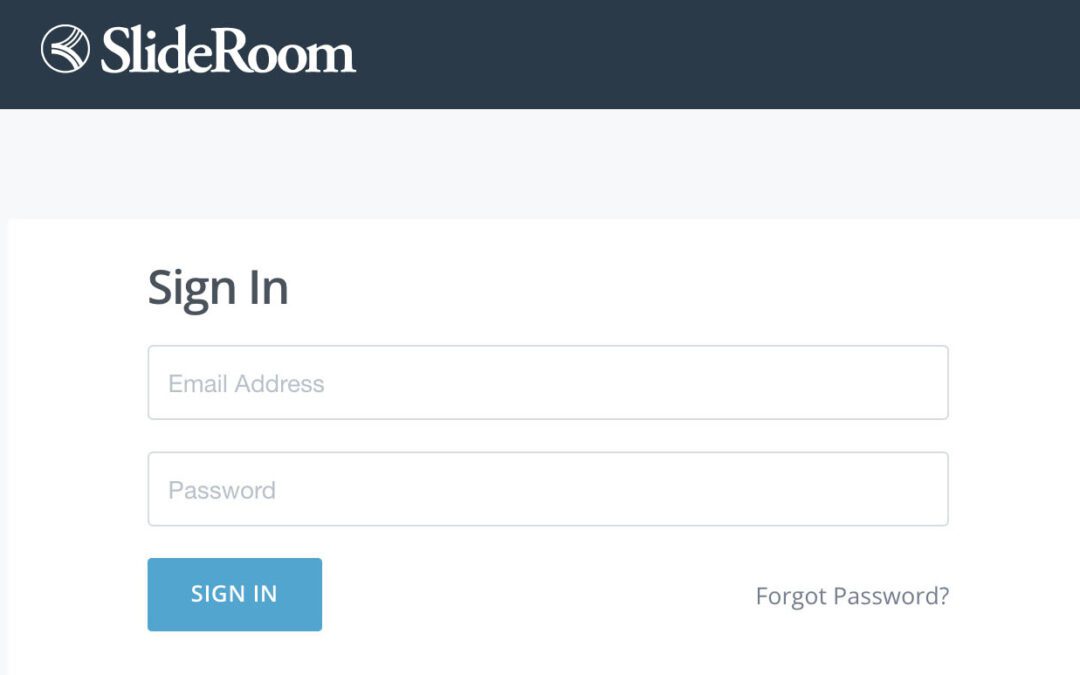MBI Portfolio – File Format, Size and Support!
SlideRoom, the platform that hosts MBI Portfolio uploads, has a great Support Page about file and image size for the Portfolio Art upload – Working with Media and Your Portfolio. SlideRoom also has other help pages through the – Applicant Help Center.
Images:
Please keep images to 5 MB and use .jpg or .png formats. SlideRoom also permits .gif, .tif, .bmp, or .tga, and they permit larger file sizes. However, faculty prefer image files be 5 MB or less.
Videos:
For animations or other videos, linked files from Vimeo or YouTube work best, or save and upload as a .mov or .mp4 file with a max of 250 MB. SlideRoom also permits .m4v, .wmv, .flv, .asf, .mpeg, and .mkv, but these formats are less preferred.
Documents:
If you have Documents to share, the best file format is .pdf (10 MB max).
SlideRoom – Image Size:
“Images do not have to be a particular size as our servers will process them to fit our system. Our processors will resize anything larger than 1280 x 1280 x 72 ppi to fit within those limitations.”
Hopkins faculty – Image Size:
“In Photoshop, use the Save for Web function and save your image as either a high quality JPG or PNG file. …Don’t be concerned about the small file size. PS is good these day at compression.”
Image Rotation:
Check the orientation of your art so that it is not rotated / not on its side.
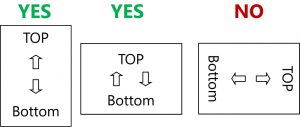
For questions about other aspects of the Step One – Portfolio part of admissions to the Johns Hopkins – Medical and Biological Illustration (MBI) graduate program, please contact us – [email protected]. We’ll be available during office hours (9:00-5:00 Eastern) through Tuesday, January 10th, 2024 (Due Date for 2024 MBI Admissions!).
All the best,
Ebony
More posts on the Admissions Blog.